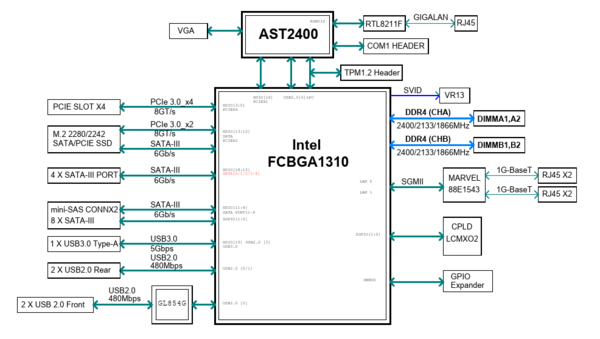« Hyperconverged Supermicro a2sdi-4c-hln4f » : différence entre les versions
Sauter à la navigation
Sauter à la recherche
mAucun résumé des modifications |
Aucun résumé des modifications |
||
| Ligne 1 : | Ligne 1 : | ||
This howto aims at describind building a compact homelab hyperconverged chassis | This howto aims at describind building a compact homelab with a hyperconverged chassis based on a [https://www.supermicro.com/en/products/motherboard/A2SDi-4C-HLN4F Supermicro A2SDi-4C-HLN4F]. The hypervisor OS will be a ''Slackware64-current'' (with ''Qemu/KVM'' for virtualization), the storage will be provided by a ''Truenas core'' VM (thanks to pci-passthrough) and network orchestrated by an ''OPNSense'' VM. | ||
== Motivations == | == Motivations == | ||
| Ligne 7 : | Ligne 8 : | ||
* obviously, it's very compact (mini-itx form factor) | * obviously, it's very compact (mini-itx form factor) | ||
* up to 256 GB ECC RDIMM RAM supported | * up to 256 GB ECC RDIMM RAM supported | ||
* the CPU | * the CPU has a very low TDP (~ 17W), so no need for a fancy and potentially noisy cooling solution | ||
* 4 * 1 Gb/s Ethernet ports (cool for a network appliance such as OPNSense) | |||
* dedicated IPMI Ethernet port | |||
* the SATA ports are provided by two distinct PCIe lines (see below, very important for pci-passthrough and no need for an additionnal HBA card) | * the SATA ports are provided by two distinct PCIe lines (see below, very important for pci-passthrough and no need for an additionnal HBA card) | ||
[[Fichier:System_block_diagram.png|center|thumb|600px|A2SDi system block diagram]] | |||
Well, the system has drawbacks too : | |||
* the CPU power will not be extraordinary | |||
* it's not possible to put a fan directly on top the CPU heatsink (more on that later) | |||
Version du 30 mars 2021 à 10:07
This howto aims at describind building a compact homelab with a hyperconverged chassis based on a Supermicro A2SDi-4C-HLN4F. The hypervisor OS will be a Slackware64-current (with Qemu/KVM for virtualization), the storage will be provided by a Truenas core VM (thanks to pci-passthrough) and network orchestrated by an OPNSense VM.
Motivations
Why such a tiny motherboard, especially with a modest 4 cores Intel Atom C3558 ? Let's see the advantages :
- obviously, it's very compact (mini-itx form factor)
- up to 256 GB ECC RDIMM RAM supported
- the CPU has a very low TDP (~ 17W), so no need for a fancy and potentially noisy cooling solution
- 4 * 1 Gb/s Ethernet ports (cool for a network appliance such as OPNSense)
- dedicated IPMI Ethernet port
- the SATA ports are provided by two distinct PCIe lines (see below, very important for pci-passthrough and no need for an additionnal HBA card)
Well, the system has drawbacks too :
- the CPU power will not be extraordinary
- it's not possible to put a fan directly on top the CPU heatsink (more on that later)